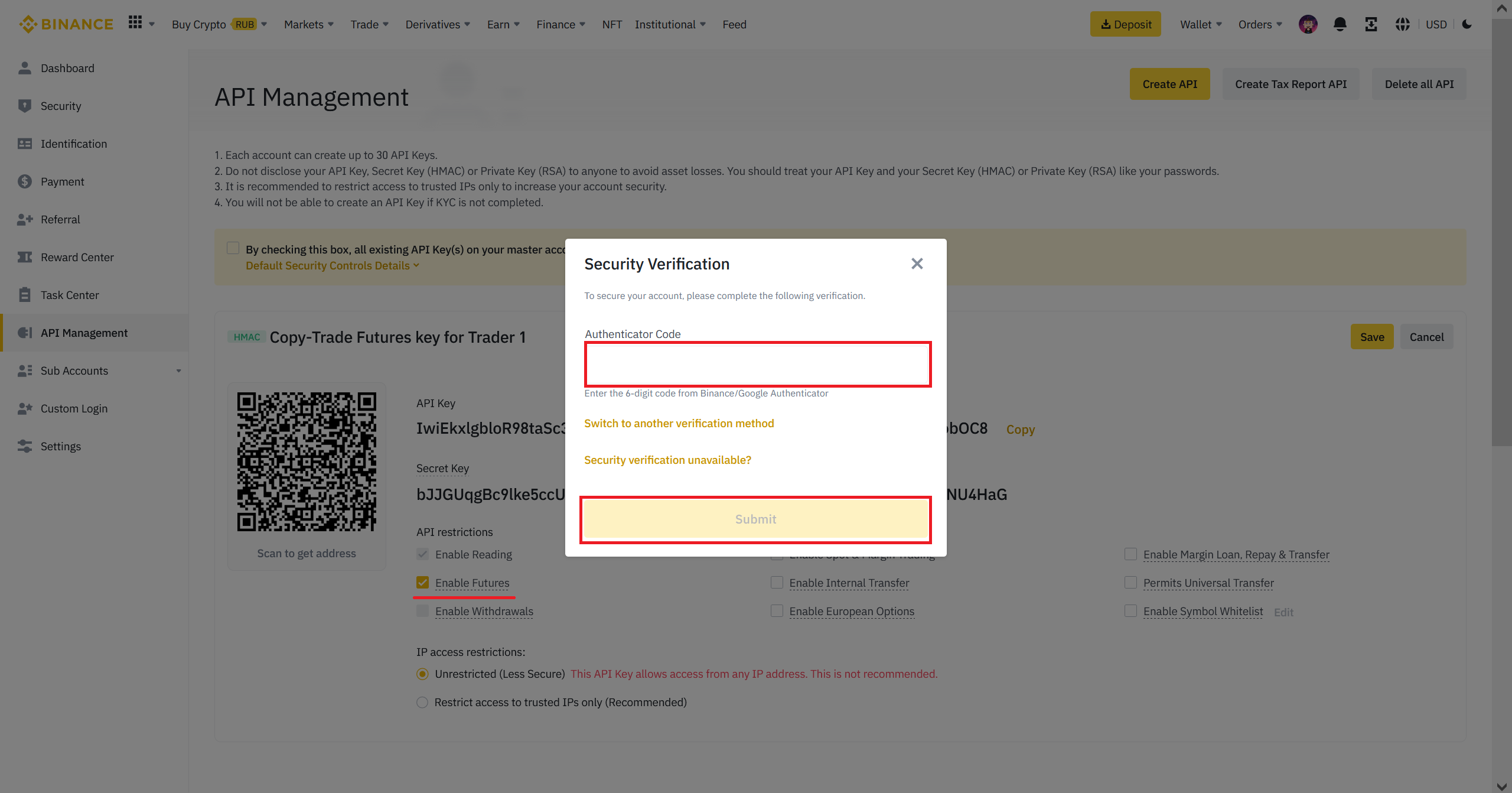Creating API key
Before creating a key, make sure that you have a Futures wallet open. To do this, you need to transfer any amount to Futures. Next, in the Derivatives - USDS-M Features Section, Binance offer to take the test. In case of an incorrect answer, the system will highlight the correct option.
Otherwise and before executing the above steps, it will be impossible to set the necessary permissions and you will have to re-create the API key.
1. Pass to the exchange page Binance, click on the account
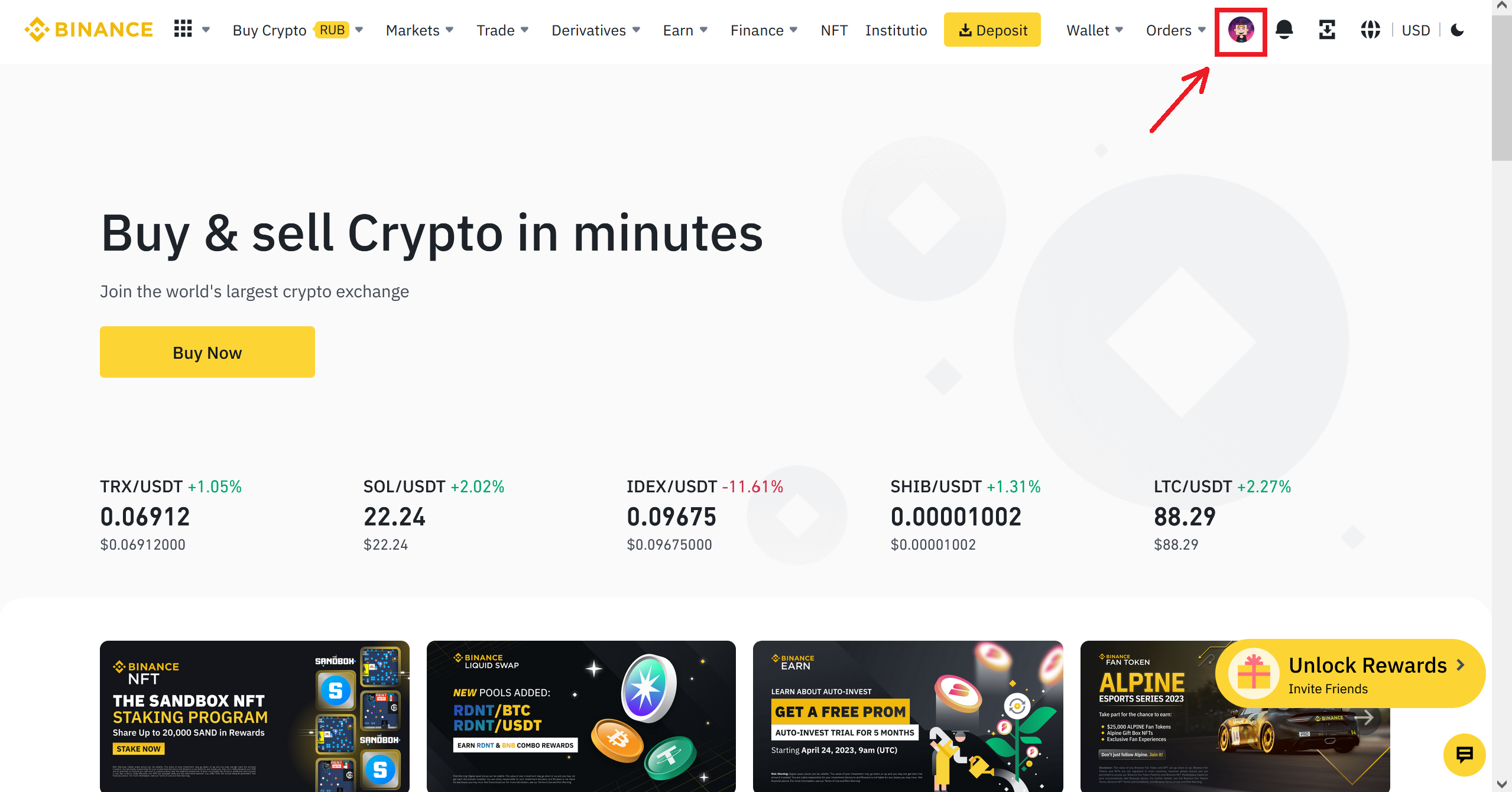
2. Press "API Management"
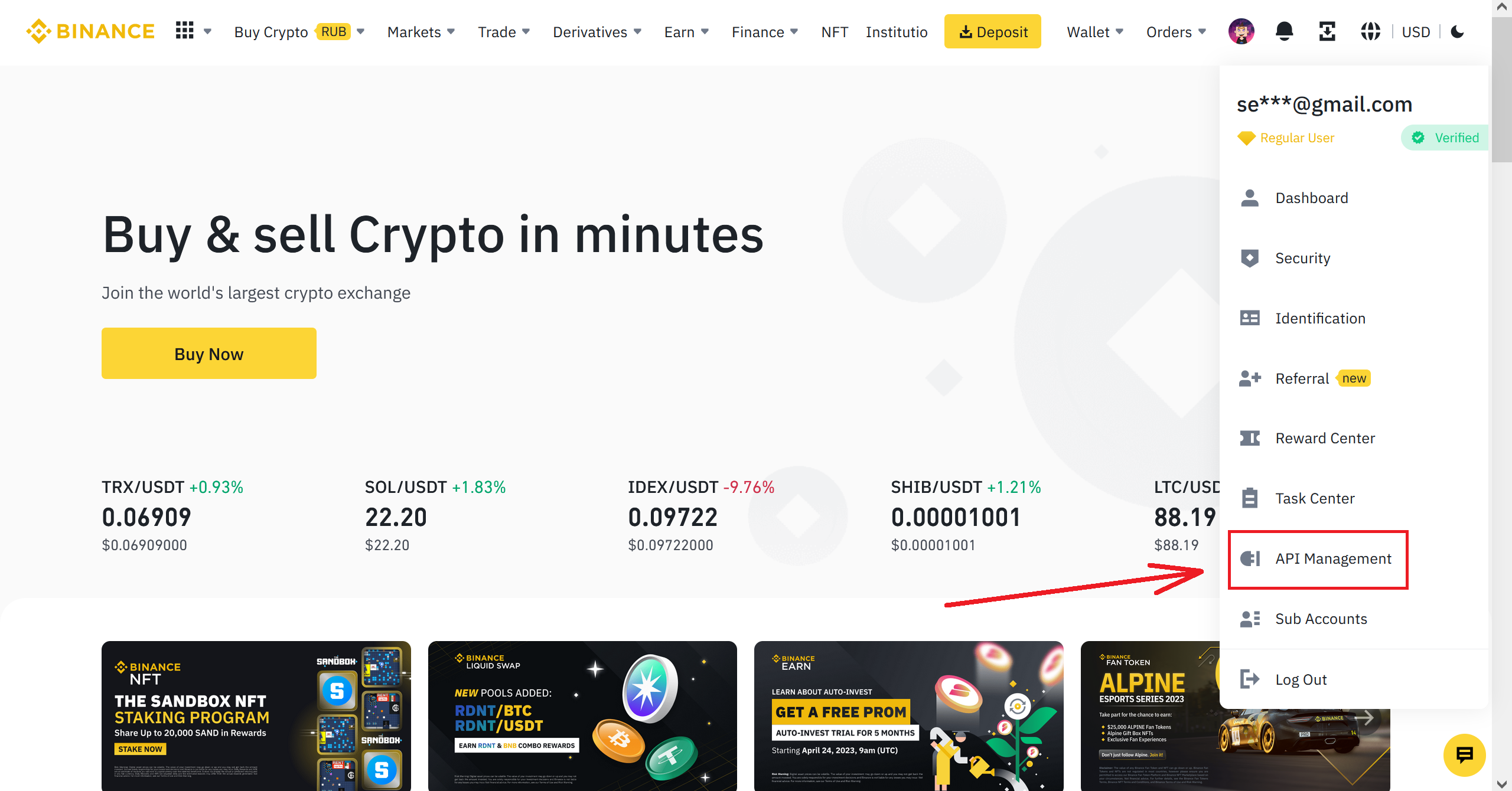
3. Uncheck the box to be allowed to set personal settings later. Press "Create API".
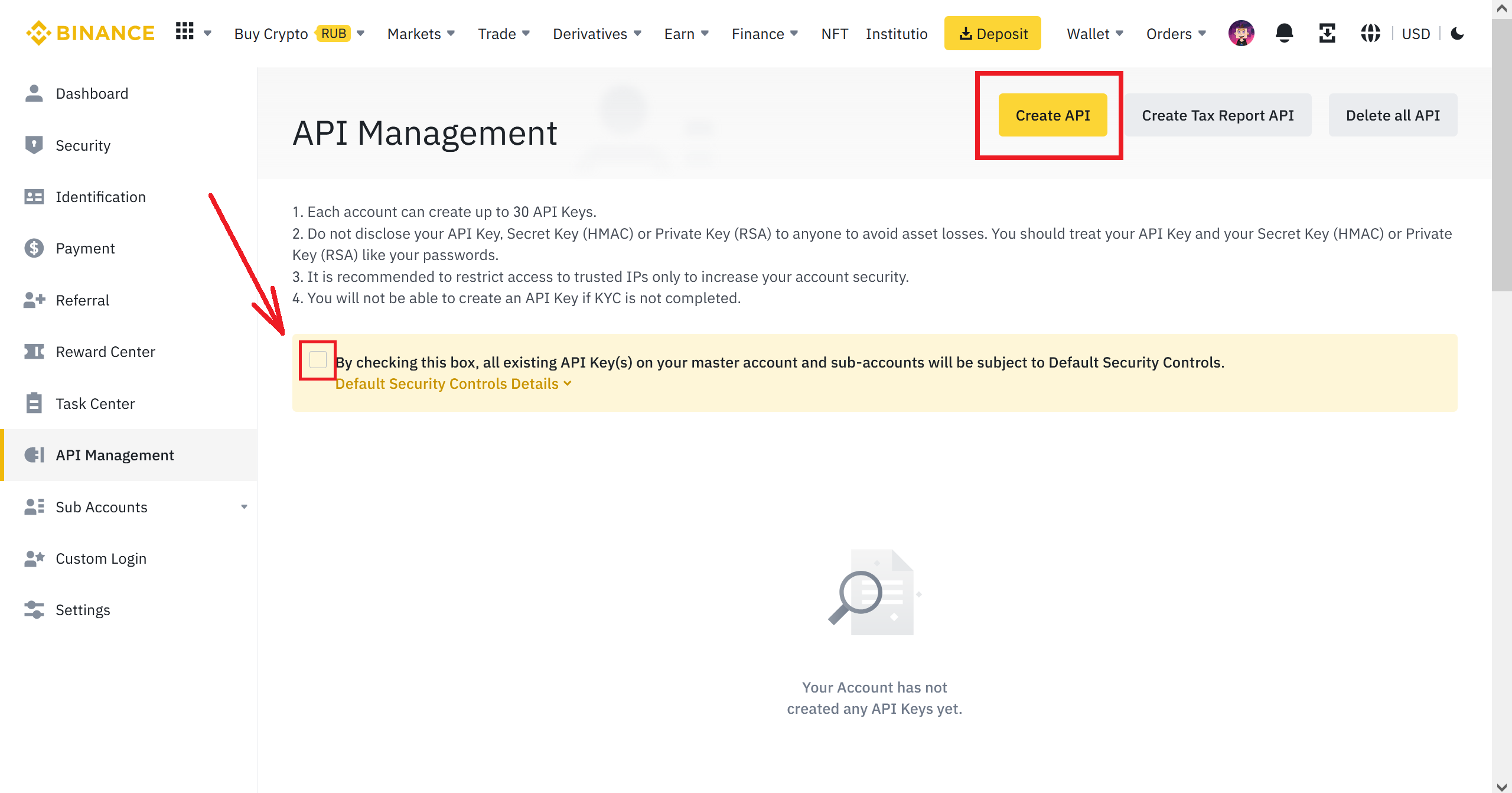
4. Press "System generated"
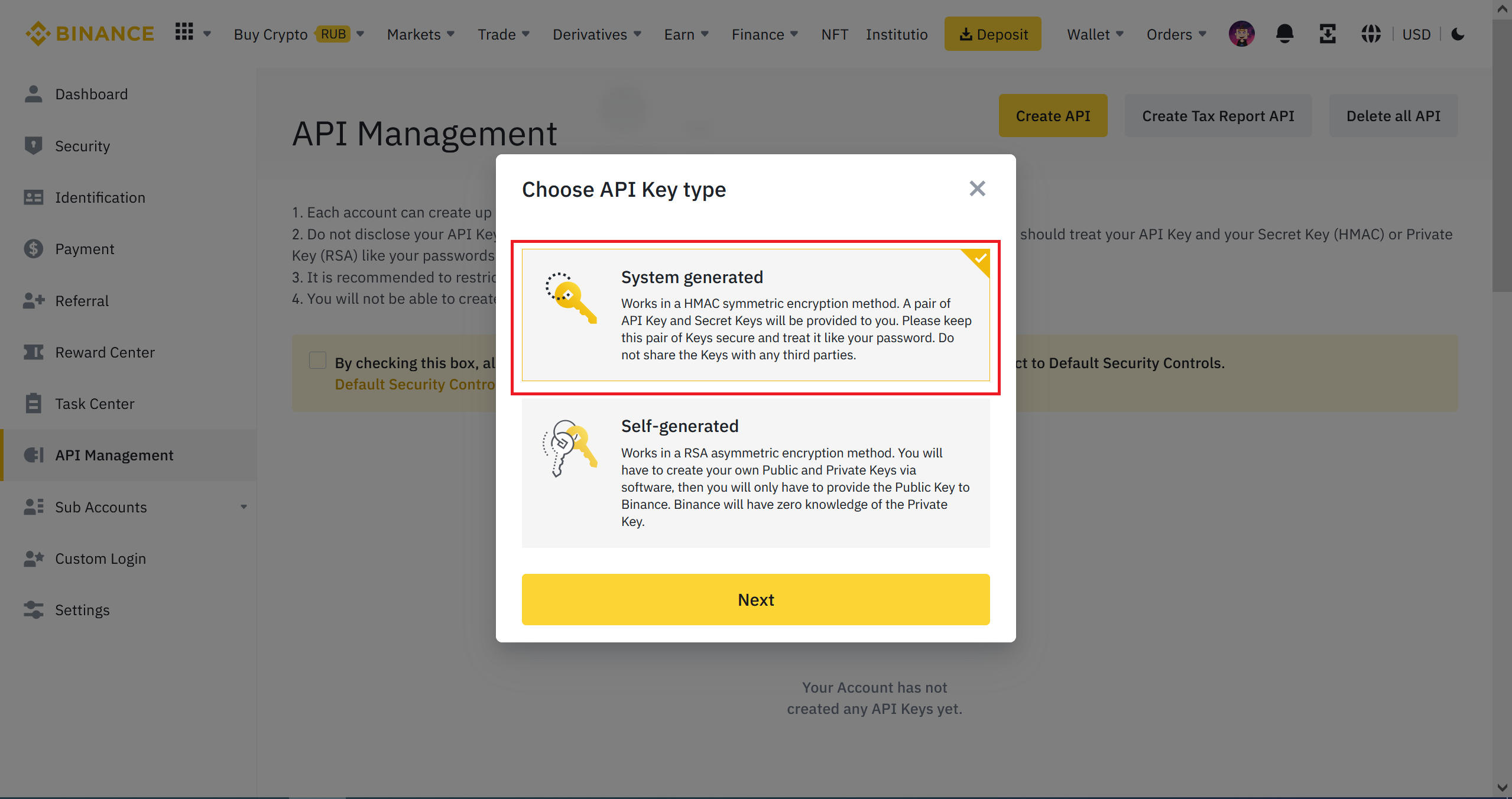
5. Create any informative label for key and press "Next".
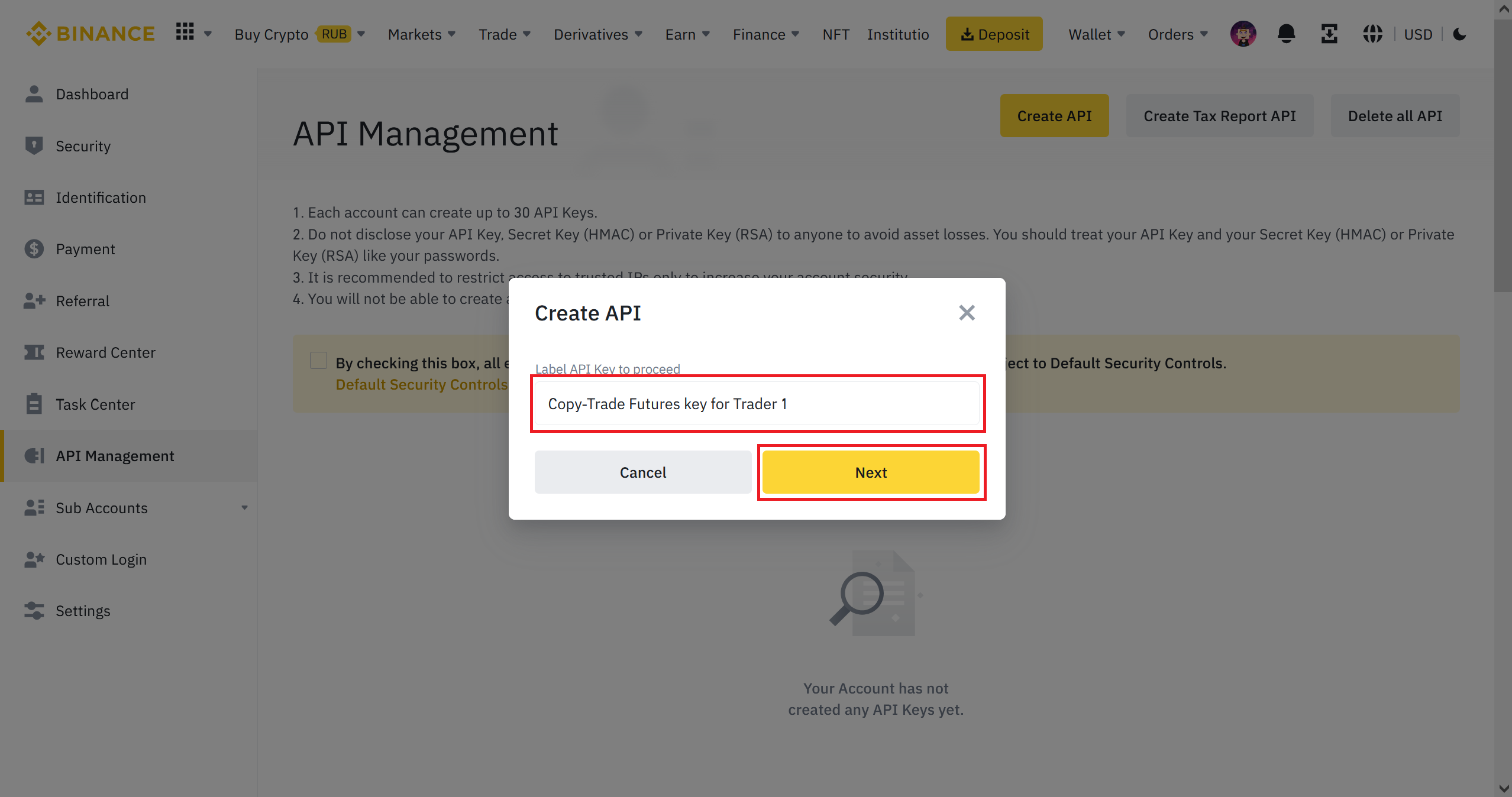
6. Move arrow/slide to complete the puzzle.
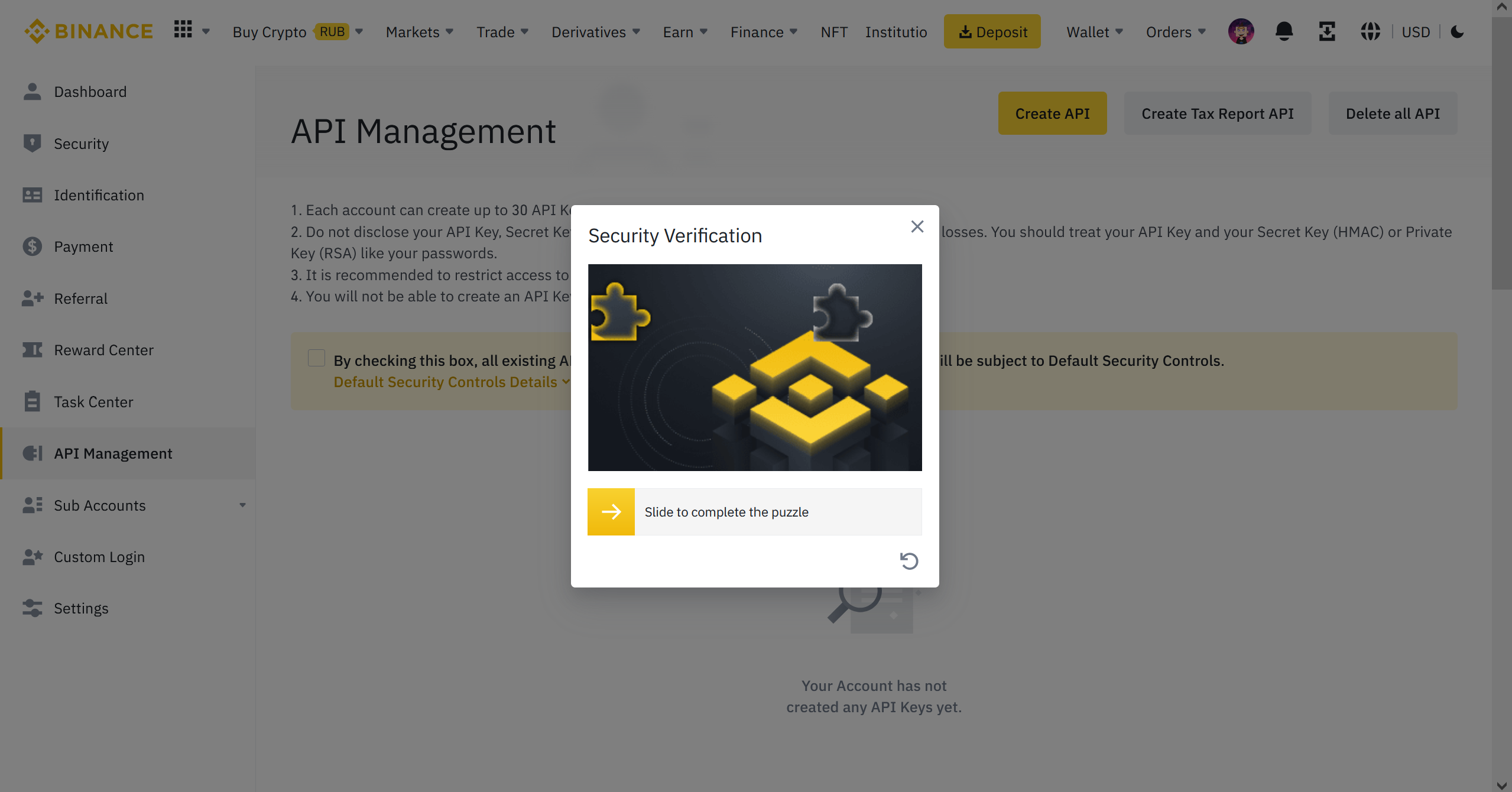
7. Press "Get code" to confirm key creation. Input your codes and press "Submit".
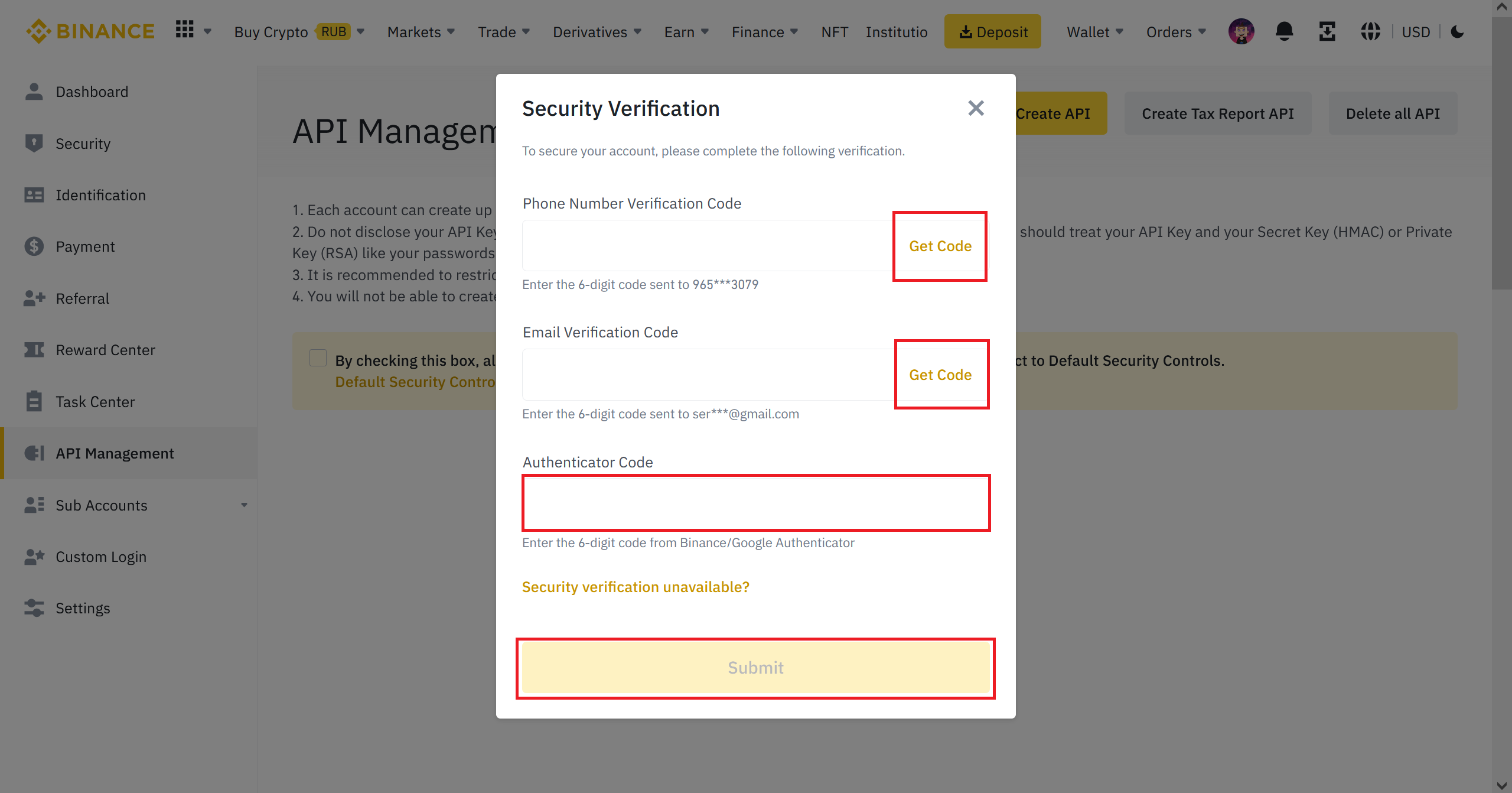
8. Copy the API Key and Secret Key address (save it somewhere temporarily, because the Secret Key will be hidden by asterisks after creating the key for security reasons).
Click "Edit restrictions" and "Enable Futures". Then click "Save" button.
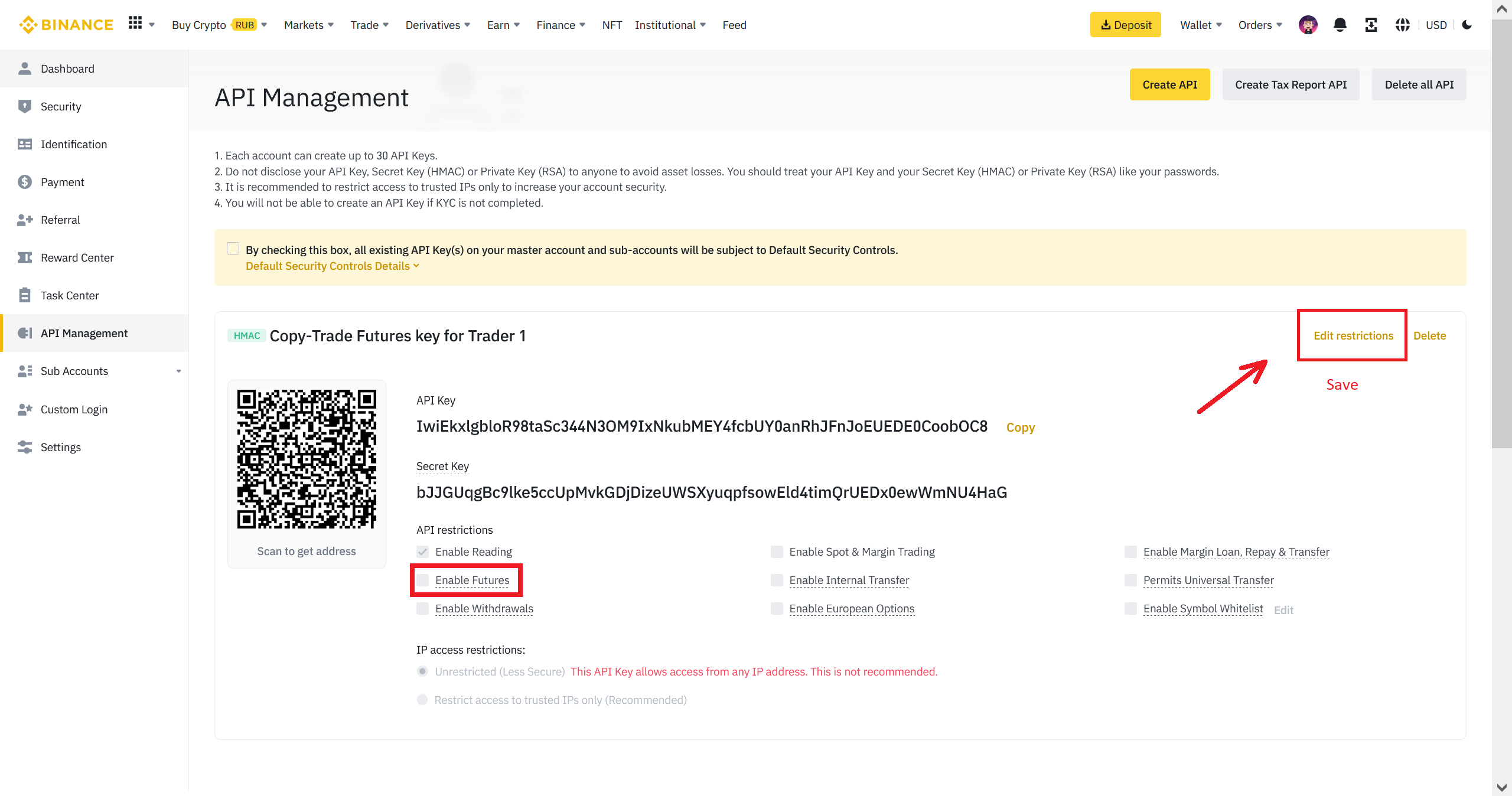
9. Input "Authenticator code" and press "Submit".
10. Input your Api Key and Secret Key in Profile section of Copy-Trade. Then you can use it in Copytrading section to copy strategies.